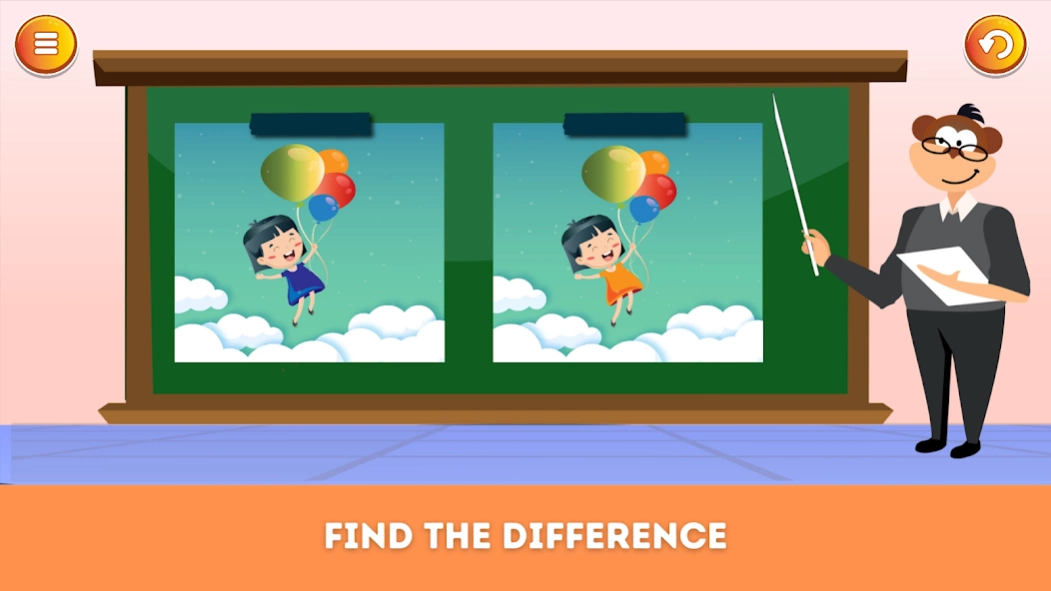Kids Play 1.0
Continue to app
Free Version
Publisher Description
Kids Play - An educational mobile game for kids.
Kids Play is an educational mobile game for pre-school students, a way for the students to learn outside their learning classroom letting them to improve their skills in a fun and engaging way in their own pace. In this fun educational game, toddlers and preschoolers learn to recognize colors, build familiarity with shapes and different numbers. By acquiring familiarity with the color, shapes and numbers in this way, children develop a solid foundation for success on their early learning journey. It also includes a parent dashboard that helps them monitor the activity and progress of their children and a sticker board that rewards the children for doing an excellent job.
-----------------------------------------------------
Features
------------------------------------------------------
⭐Interactive Games - contains mini-games that cover different topics for pre-school education.
⭐Intuitive Interface - easy to navigate touch controls.
⭐Offline Mode – accessible without an internet connection.
⭐ Parents Monitor – the parents can check the progress and activity of their children.
⭐Sticker Boards Achievements - children can collect stickers that they can earn by playing games and put it on the sticker board.
About Kids Play
Kids Play is a free app for Android published in the Kids list of apps, part of Games & Entertainment.
The company that develops Kids Play is Vector Studio. The latest version released by its developer is 1.0.
To install Kids Play on your Android device, just click the green Continue To App button above to start the installation process. The app is listed on our website since 2022-01-30 and was downloaded 0 times. We have already checked if the download link is safe, however for your own protection we recommend that you scan the downloaded app with your antivirus. Your antivirus may detect the Kids Play as malware as malware if the download link to com.VectorGameStudio.KidsPlay is broken.
How to install Kids Play on your Android device:
- Click on the Continue To App button on our website. This will redirect you to Google Play.
- Once the Kids Play is shown in the Google Play listing of your Android device, you can start its download and installation. Tap on the Install button located below the search bar and to the right of the app icon.
- A pop-up window with the permissions required by Kids Play will be shown. Click on Accept to continue the process.
- Kids Play will be downloaded onto your device, displaying a progress. Once the download completes, the installation will start and you'll get a notification after the installation is finished.